Home automation isn’t just about convenience anymore — it’s about building smarter homes that save energy, reduce waste, and tread lightly on the planet. While the idea of a “smart home” might sound high-tech or expensive, today’s automation tools are increasingly affordable and accessible. When chosen wisely, they can cut energy bills, extend the life of appliances, and shrink your carbon footprint.
This guide will walk you through the basics of home automation — with a sustainable mindset — so you can create a space that’s efficient, comfortable, and aligned with eco-conscious living.
What is Home Automation?
Home automation uses connected technology to control aspects of your home such as lighting, heating, cooling, appliances, and security. Most systems can be managed through a smartphone app or voice assistant (like Alexa, Google Assistant, or Siri). The key benefit: you gain more control over your energy use, habits, and comfort — while eliminating waste.
Why Sustainability Belongs in Smart Homes
A smart home should be more than just “high-tech.” Done right, automation:
- Reduces energy waste — lights and devices turn off when not in use.
- Cuts emissions — efficient heating and cooling reduce household carbon output (up to 20% of global energy use comes from homes).
- Supports circular living — sensors help extend appliance life and lower maintenance needs.
- Saves money long-term — efficiency equals lower bills.
In short, home automation can align comfort with climate responsibility.
Step 1: Determine Your Needs
Before diving into gadgets, ask yourself:
- Do you want to reduce electricity waste (lights, plugs)?
- Lower heating/cooling costs (smart thermostat, insulation pairing)?
- Improve security while traveling (motion lights, cameras)?
- Make everyday routines easier (morning or bedtime settings)?
Tip: Start small. A single smart plug or bulb can be your entry point before investing in a full ecosystem.
Step 2: Choose a Smart Hub (or Go Hub-Free)
A smart hub connects all your devices so they work together. Popular options include:
- Amazon Echo & Google Nest — user-friendly, voice control, wide compatibility.
- Samsung SmartThings — more advanced, integrates diverse devices.
But you don’t always need a hub — many devices now connect directly via Wi-Fi or Bluetooth. If you’re keeping sustainability and budget in mind, avoid unnecessary hubs or excess gear that may end up as e-waste later.
Step 3: Select Sustainable Devices
Here’s where impact matters most. Choose devices that directly reduce energy waste and extend efficiency.
Smart Lighting
- LED-based smart bulbs (like Philips Hue or LIFX) last 15x longer than incandescent bulbs.
- Automations: lights off when you leave, dimmed at night, motion-based in hallways.
Smart Thermostats
- Devices like Nest or Ecobee learn your schedule and optimize heating/cooling.
- EPA studies show smart thermostats can cut heating/cooling costs by 10–15% per year.
Smart Plugs & Appliances
- Turn off “vampire power” devices like TVs or chargers when idle.
- Choose energy-star rated smart appliances when upgrading.
Security with Efficiency
- Motion-sensor outdoor lights reduce wasted electricity.
- Smart doorbells or cameras let you monitor without leaving lights on 24/7.
Entertainment
- Smart TVs or speakers with energy-saving modes minimize idle consumption.
- Group controls let you shut everything down with one command (no forgotten devices).
Step 4: Set Up Rules and Routines
The real savings (and comfort) come from automation rules:
- “Away Mode”: turns off lights, lowers thermostat, and shuts down appliances when you leave.
- “Morning Routine”: gradually brightens lights, brews coffee, warms room temperature.
- “Eco-Mode”: automatically adjusts thermostat and dims lighting during peak hours to save energy.
These simple automations prevent waste before it happens.
Step 5: Stay Secure and Sustainable
Like all tech, smart devices come with risks:
- Security: Use strong passwords, updates, and two-factor authentication.
- Privacy: Check what data companies collect — avoid devices that overshare.
- E-waste: Choose products with longevity, repair options, or recycling programs. Avoid buying cheap “disposable” smart devices that will fail in a year.
What You Can Do Today
You don’t need to automate your whole house overnight. Try one or two quick wins:
- Swap your main light bulbs with LED smart bulbs — big impact, low cost.
- Install a smart thermostat and track how much energy (and money) you save.
- Use smart plugs to cut phantom power use.
Each small shift makes your home smarter, more efficient, and better for the planet.
Final Thoughts
Home automation can be much more than a lifestyle upgrade — it can be a pathway to sustainable living on a budget. When chosen with intention, smart devices help us conserve resources, reduce carbon footprints, and live more consciously without sacrificing comfort.
The key is balance: start simple, choose devices with clear environmental benefits, and prioritize quality over clutter. That way, your home becomes both smarter and kinder — to you, your wallet, and the planet.






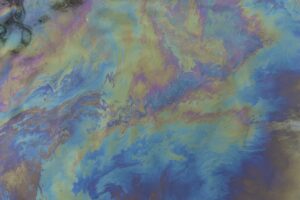


Reader Interactions